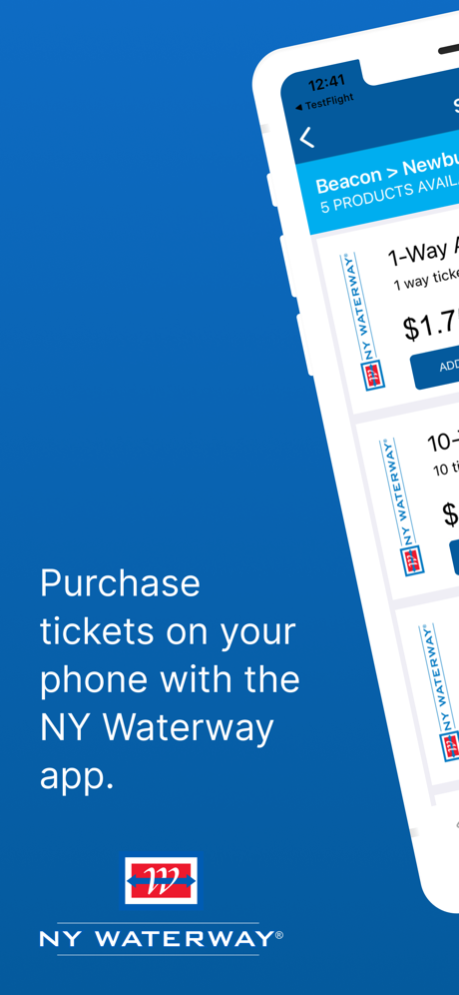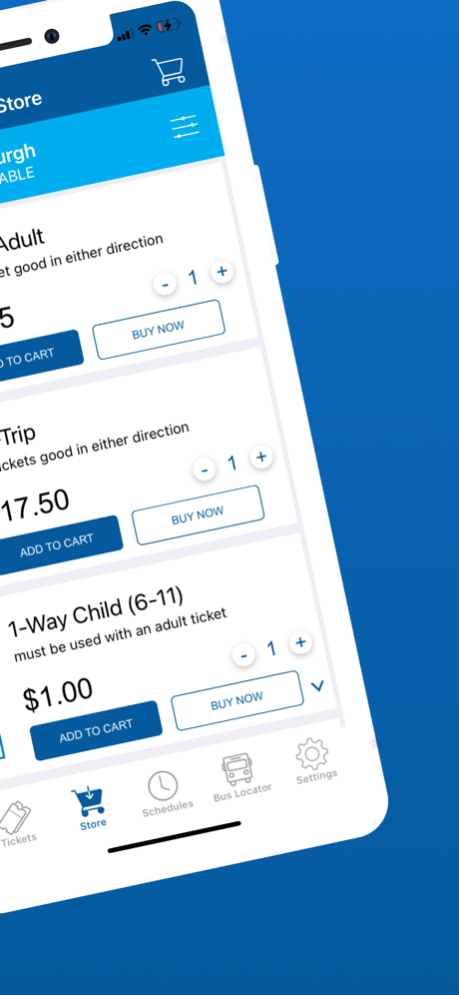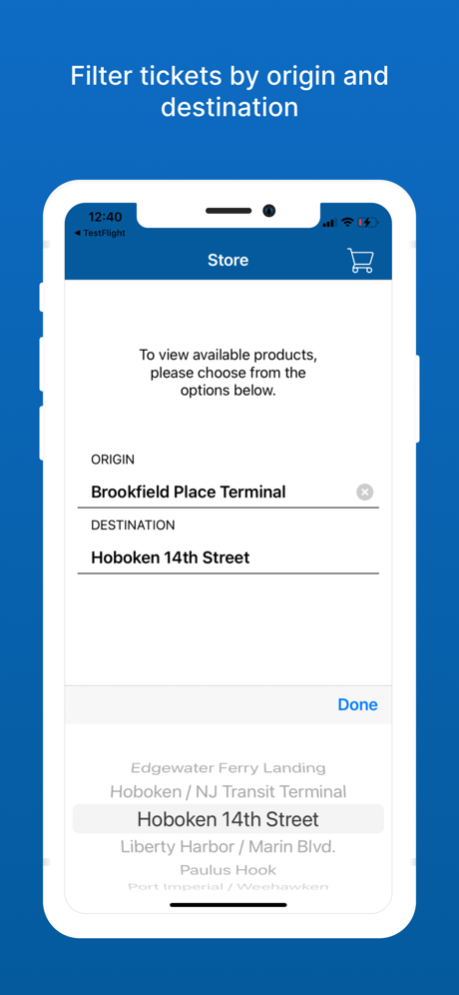NY Waterway 4.064
Continue to app
Free Version
Publisher Description
Your Phone Is Your Ticket.
This app allows users to purchase NY Waterway tickets paper-free from any location and use their phone as a ticket. All personal information and payments are transmitted encrypted and stored securely.
NY Waterway has the largest ferry and excursion fleet in the New York Harbor. Since it's launch in 1986, it has served over 65 million passengers. With routes stretching along both the Hudson and East Rivers and a complimentary bus service, NY Waterway is an easy and comfortable way to travel to and from Manhattan.
Features:
- Secure ticket purchasing
- Your phone is your ticket
- Route maps
- Schedules
- Advisories
- Bus Locator
Jun 29, 2023
Version 4.064
New York Waterway is excited to release the latest version of their customer app. Based on passenger feedback, this new release includes the following updates and bug fixes:
• Improved user experience with easier navigation for key menu options
• Additional security measures to eliminate the creation of fraudulent accounts
• Enhanced features such as history and pass details for a more dynamic customer account
About NY Waterway
NY Waterway is a free app for iOS published in the Recreation list of apps, part of Home & Hobby.
The company that develops NY Waterway is Bytemark, Inc.. The latest version released by its developer is 4.064.
To install NY Waterway on your iOS device, just click the green Continue To App button above to start the installation process. The app is listed on our website since 2023-06-29 and was downloaded 2 times. We have already checked if the download link is safe, however for your own protection we recommend that you scan the downloaded app with your antivirus. Your antivirus may detect the NY Waterway as malware if the download link is broken.
How to install NY Waterway on your iOS device:
- Click on the Continue To App button on our website. This will redirect you to the App Store.
- Once the NY Waterway is shown in the iTunes listing of your iOS device, you can start its download and installation. Tap on the GET button to the right of the app to start downloading it.
- If you are not logged-in the iOS appstore app, you'll be prompted for your your Apple ID and/or password.
- After NY Waterway is downloaded, you'll see an INSTALL button to the right. Tap on it to start the actual installation of the iOS app.
- Once installation is finished you can tap on the OPEN button to start it. Its icon will also be added to your device home screen.